NAME OF PROJECT
Portfolio Look
LANGUAGES USED
HTML, CSS & JavaScript
DESCRIPTION
Updated portfolio look for the end of 2023, flexing the new found knowledge of improved HTML structure, CSS use and JavaScript to make an improved, and more functional portfolio.
The Process
I'm all about making things better, especially when it comes to showing off my work. I felt my portfolio needed a facelift, so I looked into design tools to make it look cooler and work better. Found Framer, made a design I liked, and then updated my portfolio.
I found multiple challenges in actually making my design come to life, but with persistence and a well searched solution, I managed to overcome my obstacles. I have googled, used YouTube and also ChatGPT to help me with code fixing, function implementation and also used it to understand some features of JavaScript more and why they were being used in that way, to further solidify my knowledge.
The Design
I checked out Webflow and Framer for design tools. Framer won me over with its cool tools and how easy it was to make designs fit any screen. Sure, it could have more features, but I worked well with what it had.
Used Framer's AI to get design ideas and tweaked them until they felt just right. Did some outside research too for more ideas. My design turned out a bit different from my plan, but that's okay — I like to improvise.
Got more things I want to add and improve in the future, but for now, I'm happy with how it looks.
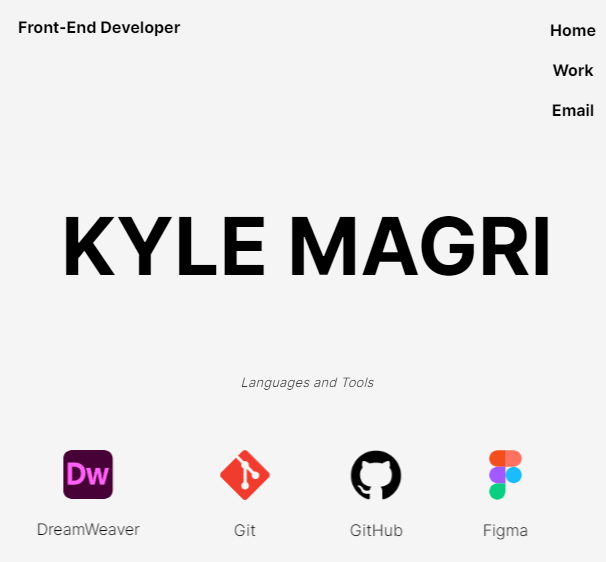
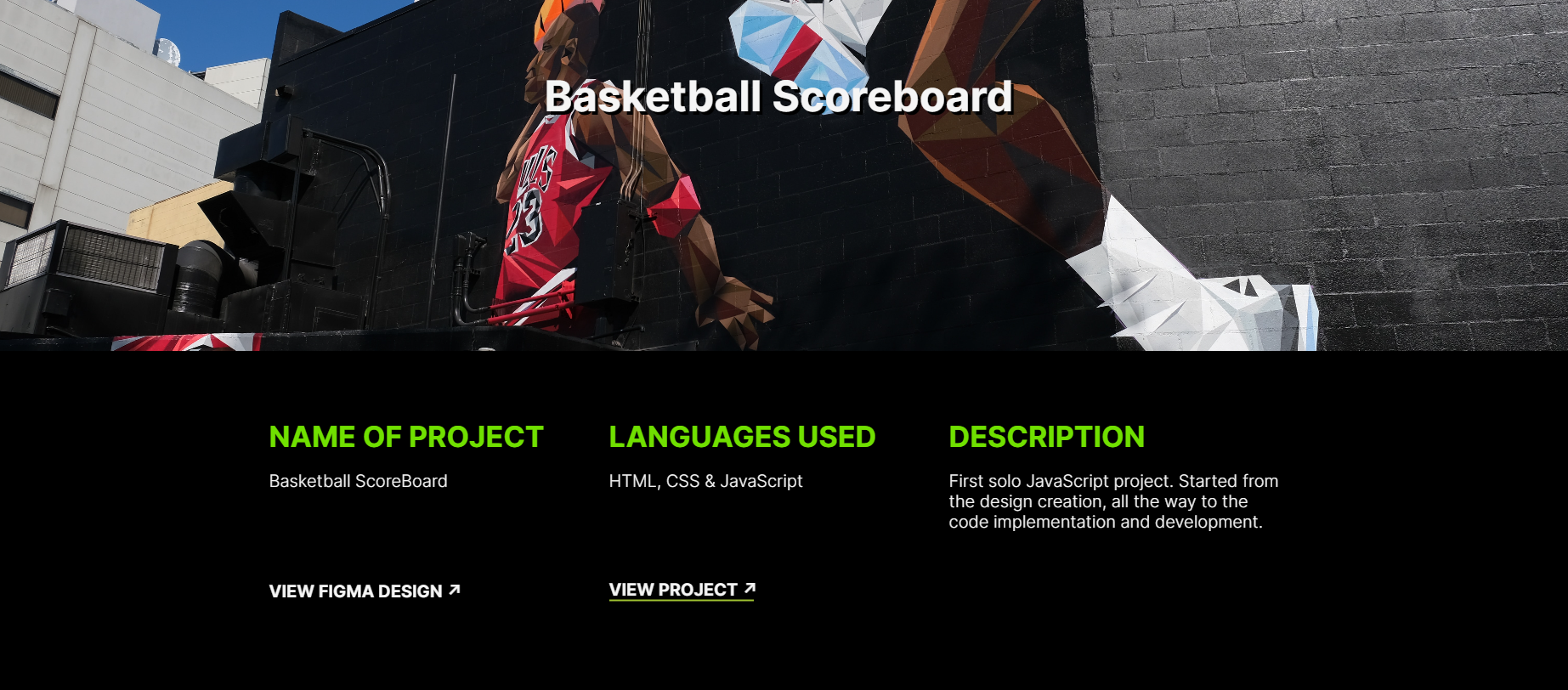
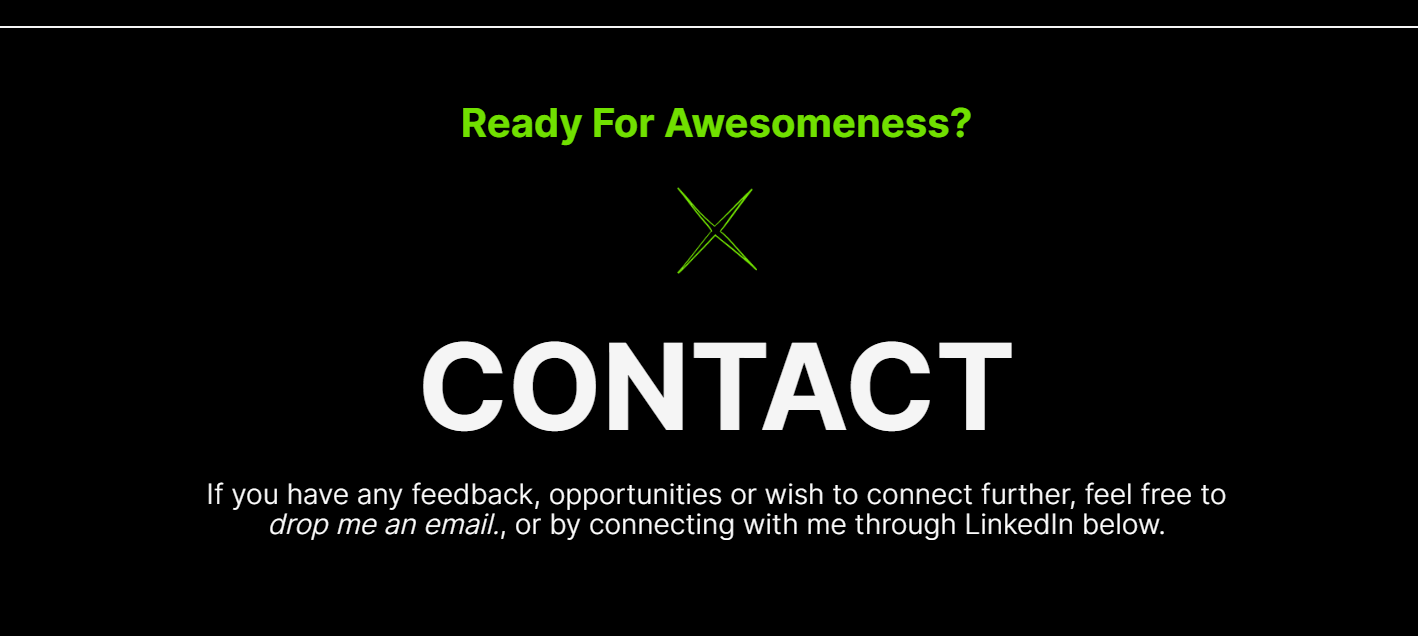
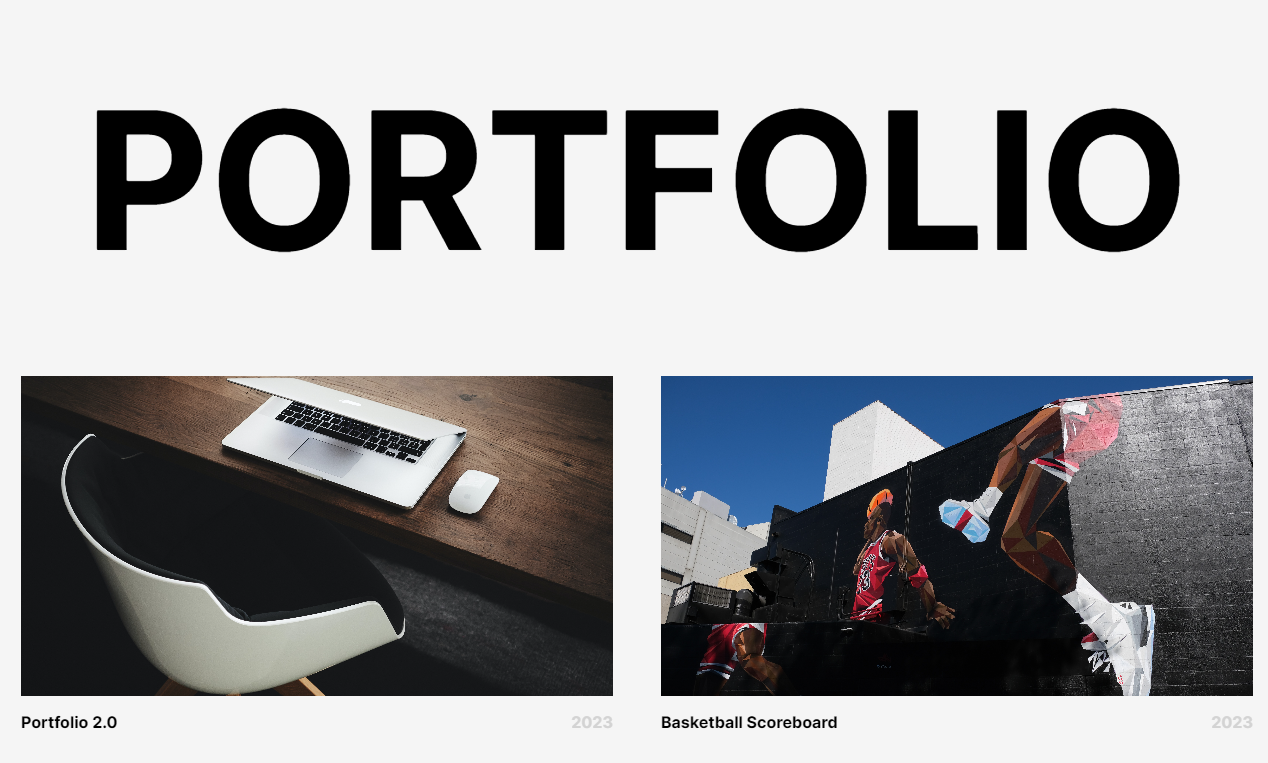
The Challenge
Changing how everything looked and improving the words and design on my project pages was a big job. It meant redoing everything, but that was kind of fun. I even started the CSS file from scratch to match the new design.
Thought I needed JavaScript for some fancy stuff, but turns out good old CSS could handle it. Tested some ideas online, then added them to my project.
For tricky stuff like making the menu appear when you scroll and showing text in "The Creative Section," ChatGPT helped me with the JavaScript code. It made things a lot easier.